- You will be asked wether you want to Save or Run the file. Both options should be OK, though saving the file would be preferred. Remember where you saved the file.
- During the download:
- When the download completes, you should select to run the installer when asked.
- Now press the [Run] button and follow the instructions. You may be asked for permission to install; please allow that.
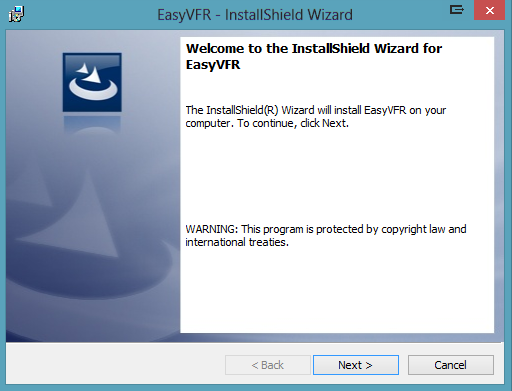 |
- You have to agree to our EULA if you want to be able to use EasyVFR.
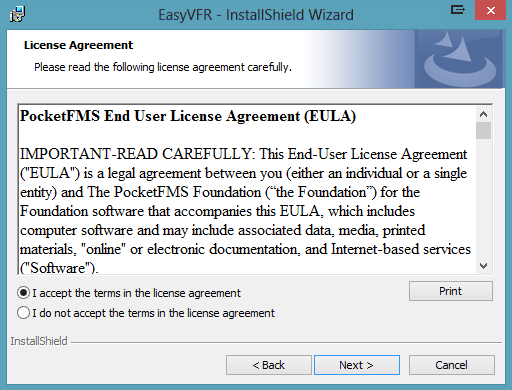 |
- We recommend you do NOT change the Destination Folder unless you have a valid reason to do so.
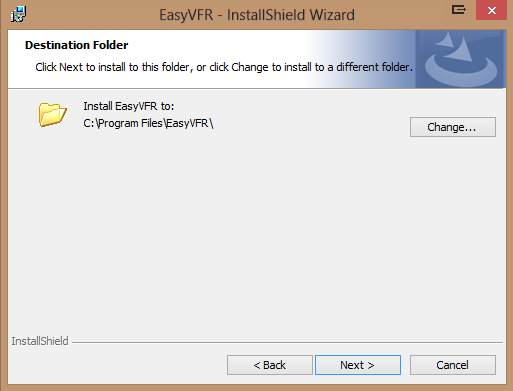 |
- All set, let's go. Please press [Install].
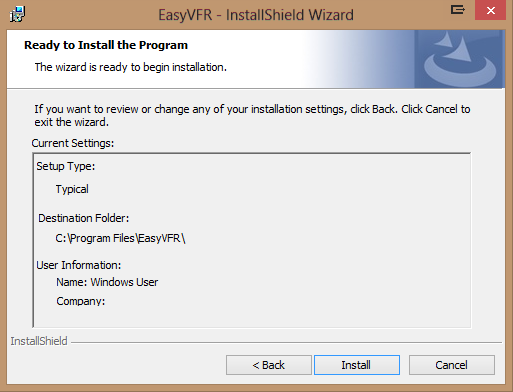 |
- EasyVFR is now being installed on your device. This may take several minutes.
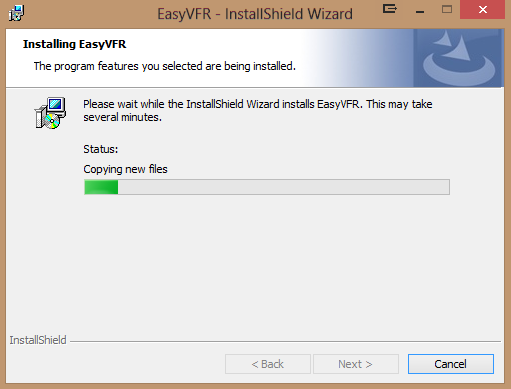 |
- EasyVFR is now installed on your device. If you press [Finish], it will start.
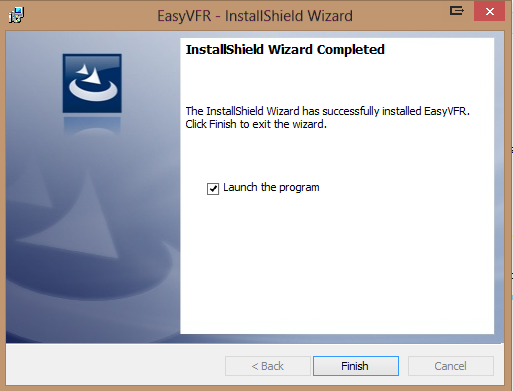 |
- On some systems, a firewall warning may appear. Since EasyVFR needs to be able to access the internet to download maps, weather, NOTAMs and such, we strongly recommend you allow it to do so, Tick all networks that are listed and press [Allow access].
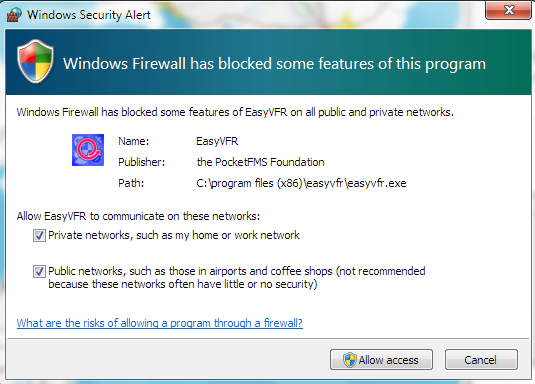 |
- All done! The follow-on guide is called "First Time Running and Setup of EasyVFR".

