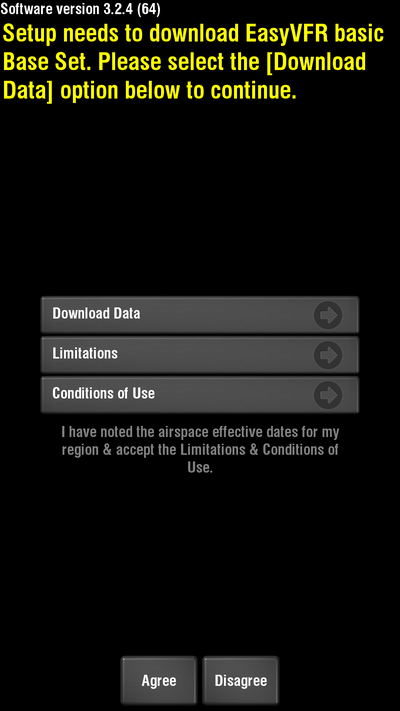- Tap the Download Data button. This opens the “Download Data” screen.
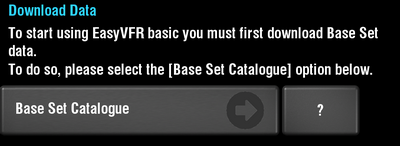 |
- Tap the Base Set Catalogue button. The Base Set includes all data for the UK. This is a large download as it includes Aerodata (airspaces, airports etc.) and the ""Roads & Rivers" background base map for VFR use. Later downloads are considerably smaller.
After tapping Base Set Catalogue you’ll get a screen showing the different Base Sets available. In the case of EasyVFR Basic UK there is only a UK Base Set.
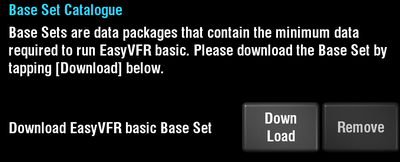 |
- Tap the Download button and the data will be downloaded. On completion press the OK button. Then press Agree to continue to the main map.
Your device now has all the required data downloaded and is ready for use.