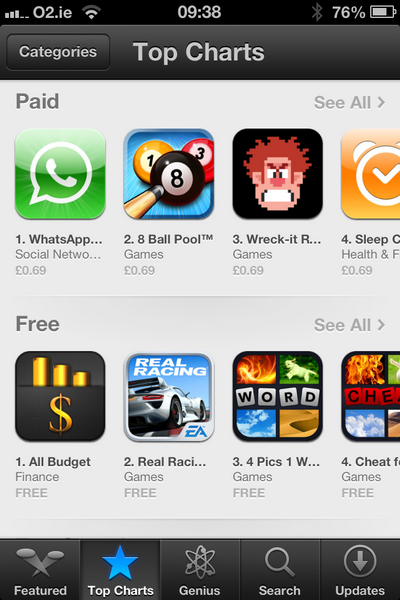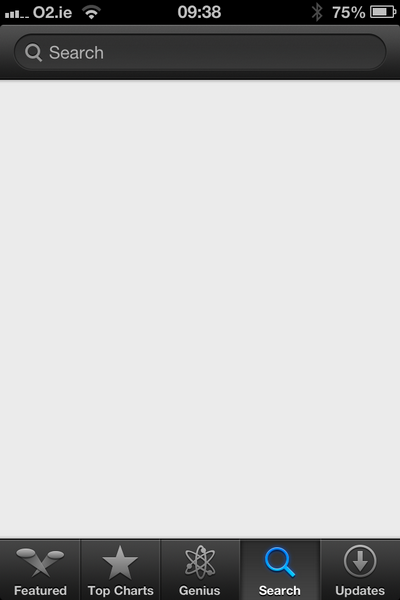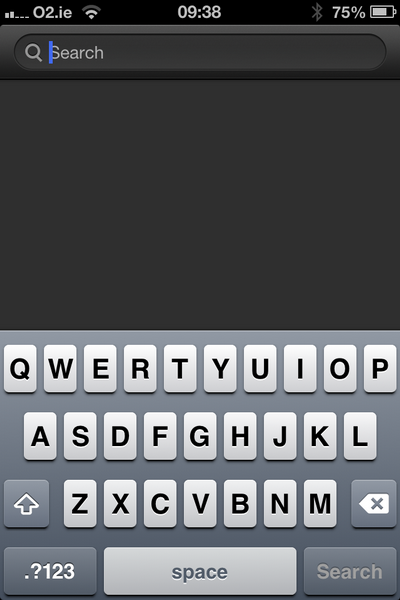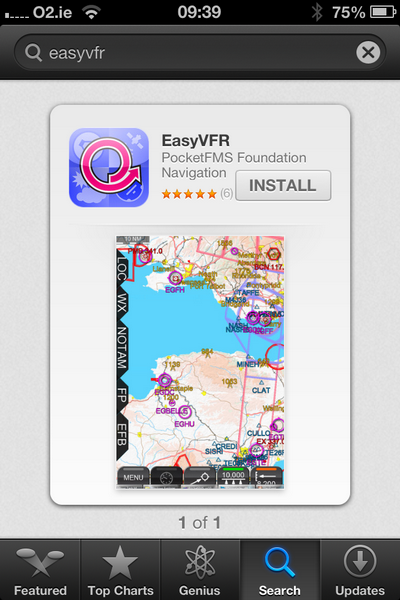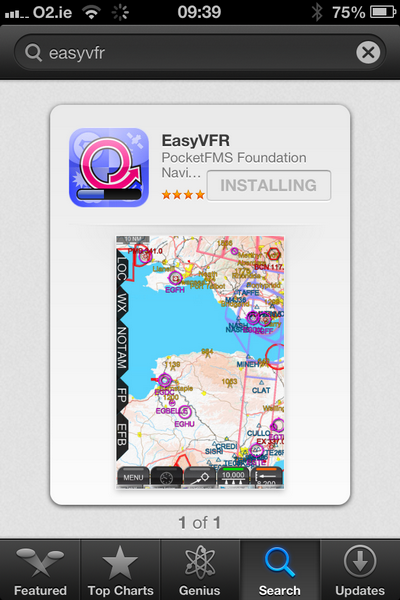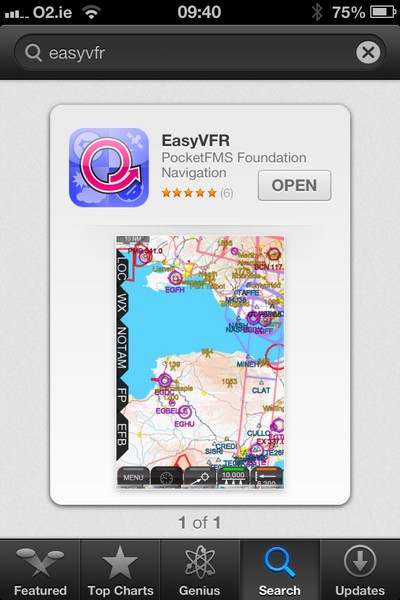- When the App Store apps starts you should see a screen that looks something like this:
Don't worry that the images look different. Apple changes this on a regular basis. Even on the same date the screen can look different depending on what you last did in the App store. You will see that there is a magnifying glass on the bottom right-of-centre on the screen. Tap it.
- When you tap it a blank area in the center will appear and another magnifying glass will appear on the top left. Tap this new magnifying glass.
- Now your keyboard will become visible. Type in "EasyVFR" and press the "Search" button on the bottom right of the keyboard.
- You will get a results page showing that it found the EasyVFR app. It should look similar to this:
- Tap the button on the top right that says "Install". If you are prompted for your Apple account password, enter it.
- When completed, the "Installing" button will change to "Open". Tap it to start EasyVFR.
- The follow-on guide is called "First Time Running and Setup of EasyVFR".